Messenger Chatbots

The days of trying to figure out build or use a chatbot are over. Let our team create and manage Facebook Messenger Chatbots that you can use on your website and Facebook page to automate sales and support, collect leads, reply to customers or engage in conversations with your visitors.
NO coding required! NO tech skills required! We provide you with the code that you simply add to your website, that's it!
Our easy to use and set up Mobi Chatbot Messenger platform comes complete with educational videos and tutorials on how to use the Messenger Chatbot including in-depth topics.
The analytics features that this platform offers you to keep track of how your chatbots are used, what kind of engagement visitors have with them and what’s the ROI of these conversational marketing tools.
Get started today with our FREE trial.
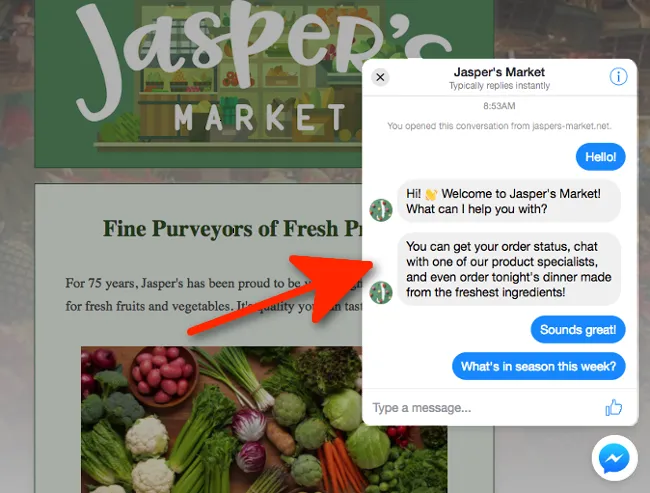
Customer Chat Plugin
Our website Chat Plugin helps you generate sales by supporting customers while they browse your website — and it’s free. With our live chat plugin powered by Messenger, you can provide personalized assistance and build stronger relationships to help grow your business.
The "Customer Chat Plugin" for websites is a powerful extension of the Messenger platform, allowing you to embed a chatbot that is linked to your Facebook page into any website you control. Just follow our simple instructions that we provide you on how to get yours!
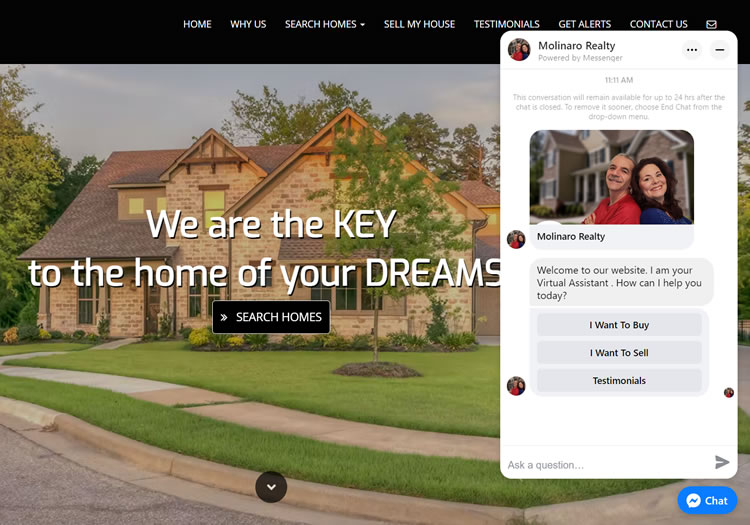
In order to show the customer chat plugin on any of your websites, you need to follow a few simple steps. Once you have done them, the Facebook chatbot will appear on the website - just like you see in the picture here - and visitors will be immediately able to use it to chat with you and your chatbots.
You can use your messenger chatbot to create “forms”, asking users questions and collecting their answers to be used for lead generation, scheduling appointments, subscribing to newsletters and so on.
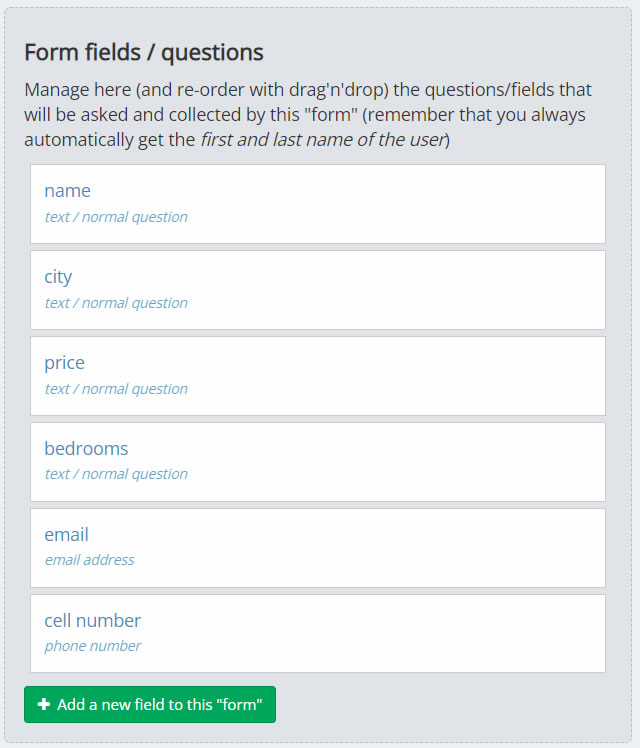
Use Your Chatbot To Create Forms
You can see at a glance all the forms that were submitted to this bot, and if you click on the “details” button you are able to dig deeper into this data, checking graphs for each single form you have and then even checking the complete list of data submitted by your users, that you can also download as a CSV file to be later imported, for example, into a spreadsheet.
Another very interesting section of the analytics system is the one about automations - the “sequences” of contents you can send your users after they have engaged with a bot. You see all the automations sent and, even more importantly, all the ones that were actually read by the recipient.
Our analytics also shows the top 5 replies and, more importantly, the top 5 “missed replies” - which are words or sentences that your users type and that this bot doesn’t understand and doesn’t know how to reply to.
Become a Chatbot RESELLER!
Take advantage of our RESELLER platform to build and resell chatbots for clients. Contact us here to become a chatbot reseller today.
To add this web app to your homescreen, click on the "Share" icon
![]()
Then click on "Add to Home"
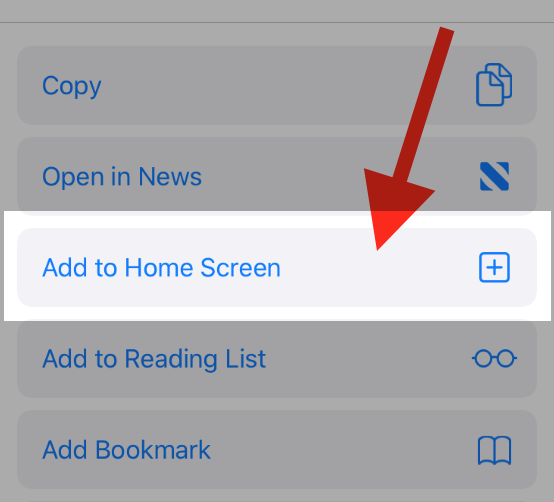
To add this web app to your homescreen, click on the "Share" icon
![]()
Then click on "Add to Home"
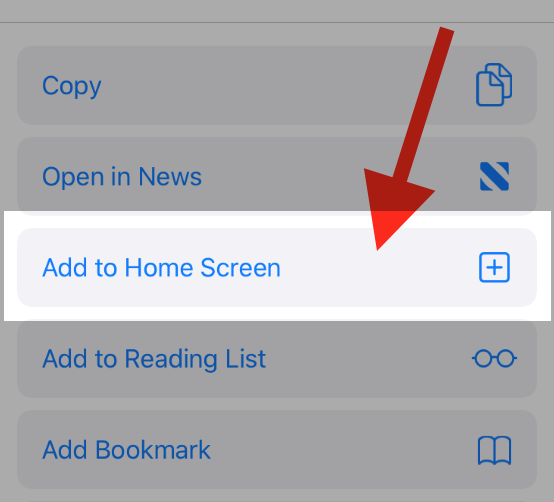
It looks like your browser doesn't natively support "Add To Homescreen", or you have disabled it (or maybe you have already added this web app to your applications?)
In any case, please check your browser options and information, thanks!
It looks like your browser doesn't natively support "Add To Homescreen", or you have disabled it (or maybe you have already added this web app to your applications?)
In any case, please check your browser options and information, thanks!
