
REACH Customers Like Never Before!
💥 Want to... REACH more customers like never before? Turn your website into a MOBILE APP that allows PUSH NOTIFICATIONS to be sent to EVERYONE that has your app installed on their mobile phones. Our "Mobile First" Progressive Web Apps (PWA) technology is the world's FIRST software INSTANTLY puts businesses on their customer's mobile phone "HOMESCREEN" as an app! We guarantee this will be a GAME CHANGER in your business! 🙂
Businesses know that if they want to reach their customers in today's Mobile Economy...they need to OWN "Digital Real Estate" on their customer's smartphones!
✓ The POWER of a website... the convenience of an APP! NO coding required! NO tech skills required!
✓ Our "Progressive Web Apps Builder" is the functionality that easily turns your website into a mobile app (also know as progressive web app or PWA).
✓ Our PWA technology easily puts YOUR BUSINESS on your clients mobile "HOMESCREEN" as a mobile app!
✓ Our PWA is also the functionality that allows PUSH NOTIFICATIONS to be sent to EVERYONE that has your app installed on their mobile phones.
Turn your website into a MOBILE APP!
(add this option for $10 per month)
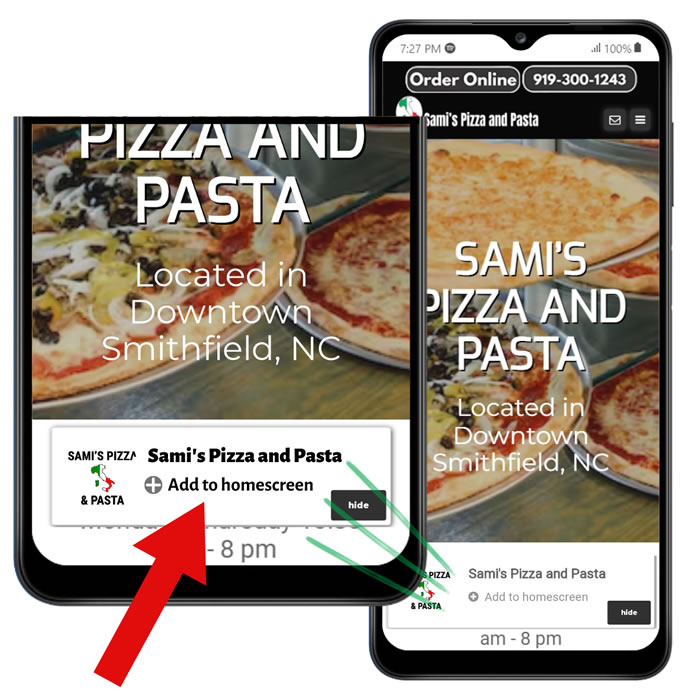
Businesses, Restaurants, Non-Profits, and Any Web-Based Company Can Reach Their Customers Like Never Before...
- The future of the mobile economy is here
- Reach customers like never before
- No technical skills required (easy process)
- Send "Push Notifications" directly to their mobile devices
- Dramatically increase user engagement and response
- Boost COLD traffic conversions
- Communicate with audiences beyond email and SMS
- Mobile First indexing technology
- Hosting Services from Amazon Web Services (AWS)
- Perfect for consumers, marketers or any business
- Affordable
- Work across all devices
Let us help you REACH more customer. Get Started HERE
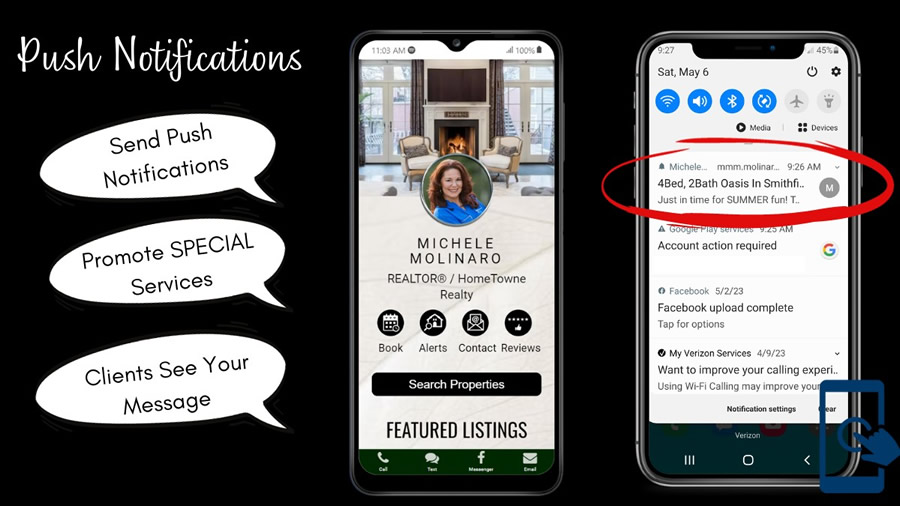
PUSH NOTIFICATIONS
What you are looking at here is a customers view of a push notification alert. My wife Michele is a real estate agent and she uses her digital business card which also has our PWA system installed.
She can easily go into her dashboard and with a few simple steps be able to create and send out a "Push Notification" of her listing that just went live on the market.
Now ALL her clients that dowloaded her mobile App got this alert on their phone. How POWERFUL would that be in your business!

OWN "Digital Real Estate" On Your Customer's Smartphones!"
Businesses know that if they want to reach their customers in today's Mobile Economy...they need to OWN "Digital Real Estate" on their customer's smartphones!
Our "Mobile First" technology is the software that turns websites into a progressive web app (PWA). This is the functionality that INSTANTLY puts businesses on their customer's mobile "HOMESCREEN". A game changer in your business.
Become a RESELLER today!
Take advantage of our Mobile First PWA builder and RESELLER license to build progressive web apps for clients.
Our PWA RESELLER License allows business owners and agencies to sell websites and progressive web apps (PWA's) PLUS all our other products and services. Learn more about our PWA reseller license.
Quick Connect Icon Bar (INCLUDED)
The "Quick Connect Icon Bar" comes standard in our Mobile First websites, digital business cards and web apps that have the Progressive Web Apps upgrade. Quick & convenient icon buttons so clients can CALL, TEXT, EMAIL OR CHAT with you INSTANTLY with a click of a button. How POWERFUL is that!

What Are Push Notifications?
Push notifications are messages that can be sent directly to a user's mobile device. This is a very POWERFUL way to message and notify your clients or customers. Perfect for any business.
Our PWA builder turns your website into a mobile app that allows PUSH NOTIFICATIONS to be sent to EVERYONE that has your app installed on their "HOMESCREEN".
Let's say you have a business, maybe a restaurant, or you provide a service such as a hair salon, personal trainer, etc... and you have a website. Now, imagine for a second if you were able to get your website on someone's phone "Home Screen" as a mobile app and be able to send them PUSH notifications! That's exactly what our technology does when you combine our Mobile First PWA builder and Mobile First. The possibilities are ENDLESS!
Push Notifications can be added to any of our plans for an additional fee per month. Get Started HERE
To add this web app to your homescreen, click on the "Share" icon
![]()
Then click on "Add to Home"

To add this web app to your homescreen, click on the "Share" icon
![]()
Then click on "Add to Home"

It looks like your browser doesn't natively support "Add To Homescreen", or you have disabled it (or maybe you have already added this web app to your applications?)
In any case, please check your browser options and information, thanks!
It looks like your browser doesn't natively support "Add To Homescreen", or you have disabled it (or maybe you have already added this web app to your applications?)
In any case, please check your browser options and information, thanks!

