
Increase your SEO and rank higher in search engines with a Mobile First website
The Mobile First platform is a web design platform that allows users to create mobile first websites and ecommerce stores that are optimized for mobile devices. MobiFirst websites have a faster page loading speed, provide better user friendly performance on mobile devices and rank higher in search engines.
A mobile-first website can improve a websites SEO and drastically improve it's position in search. Mobile First websites are different then traditional and responsive built sites such as WordPress, Wix, GoDaddy ect..., instead they are adaptive and lightening fast. Mobile First built sites are also preferred by Google Search.

Mobile First Indexing and SEO
A revolutionary website builder to easily create Mobile-First websites that RANK BETTER in search engines that Google absolutely loves!
Our Mobile First websites have built-in Search Engine Optimization (SEO) tools, making it easy for you to optimize your website for better search engine rankings. A Mobile-First website is better for SEO because search engines prioritize mobile-adaptive content.
With the increasing use of smartphones, Google and other search engines prioritize mobile adaptive sites, improving the site's ranking. Mobile-First design enhances user experience, reduces bounce rates, and aligns with search engine algorithms, leading to higher search rankings.

✓ Google's "Mobile First design" gives a HUGE advantage to the fastest, best performing mobile sites
✓ Instantly optimize how your site appears and performs on phones, tablets, and desktops with ease
✓ Start building the fastest loading websites on the web with our point and click website builder (No programming skills required).
Did you know Google uses the MOBILE version of your website for indexing and ranking (mobile first indexing)? They previously used the desktop version. This is why it’s so important that the websites your publishing (especially mobile storefronts) are built with Mobile First in mind.

Quickly Build SUPERFAST Websites
The first mobile first site builder that enables you to quickly build SUPERFAST websites, on both mobile and desktop devices. As of March 2019, Google and other search engines have shifted to Mobile First technology. What this means is that if your website is not built on the Mobile First platform it will mean the difference between showing up in the search results (whether paid or organic) or disappearing completely.
✓ Google wants to see mobile websites load in under 3 seconds (2018 average load time was 15.3 seconds)
✓ Websites built with "Mobile-First" technology outperform Mobile-Friendly websites
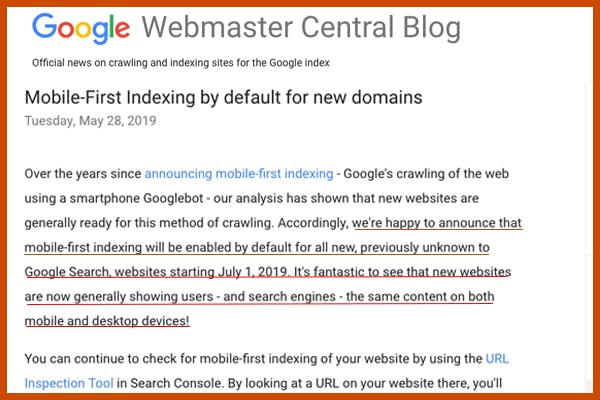
Google’s Mobile-First Indexing is Now Default for New Domains
Google is enabling mobile first indexing (crawling sites with a mobile user-agent) by default for new domains as of July 1, 2019. These are sites Google defines as “previously unknown to Google Search.”
After successfully ramping up mobile-first indexing from a small-scale experiment a few years ago, making it the default for new domains should be a good test for evaluating how aggressively it can be rolled out in the future.

The Year Of Speed
Google Webmaster's Blog
"Beginning in July 2018, content that is slow-loading may perform less well for both desktop and mobile searchers." In fact, if we look at Google's actions, it's undeniable that 2019 will be the year of page speed.
Unbounce.com
As of March 2019, Google and other search engines have shifted to MobiFirst technology. What this means is that if your website is not built on the Mobile First platform it will mean the difference between showing up in the search results (whether paid or organic) or disappearing completely.
Mobile First Indexing
Google is enabling mobile first indexing (crawling sites with a mobile user-agent) by default for new domains as of July 1, 2019. These are sites Google defines as “previously unknown to Google Search.”
Heading
To add this web app to your homescreen, click on the "Share" icon
![]()
Then click on "Add to Home"
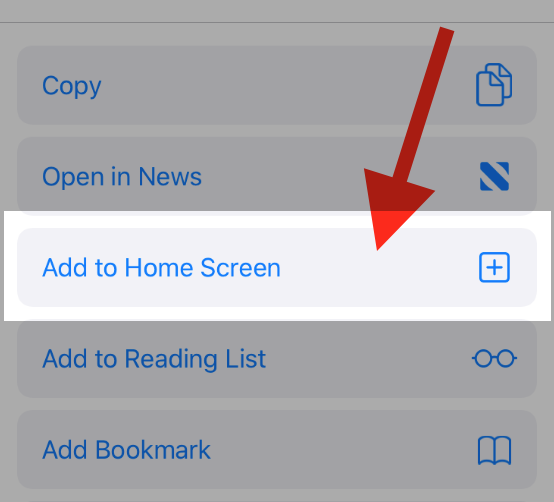
To add this web app to your homescreen, click on the "Share" icon
![]()
Then click on "Add to Home"
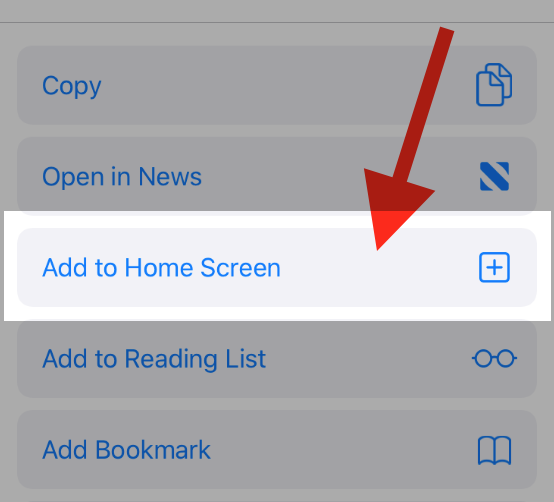
It looks like your browser doesn't natively support "Add To Homescreen", or you have disabled it (or maybe you have already added this web app to your applications?)
In any case, please check your browser options and information, thanks!
It looks like your browser doesn't natively support "Add To Homescreen", or you have disabled it (or maybe you have already added this web app to your applications?)
In any case, please check your browser options and information, thanks!
